Deploying
Important
All the deployments below can be triggered from Bitbucket pipelines.
But only admins may release new versions.
You should trigger the builds as documented but the builds will halt until an Admin allows them to continue.
Documentation Only
To deploy changes to the documentation only:
- Create a branch named
release/documentationfrom the latest commit onmain - Create a feature branch from this branch with a relevant name (prefixed
feature/) - Perform changes to your documentation.
- Create a PR from your feature branch into
release/documentation - Once approved, merge it. Repeat for however many documentation feature branches needed.
- Run the from Bitbucket Pipelines
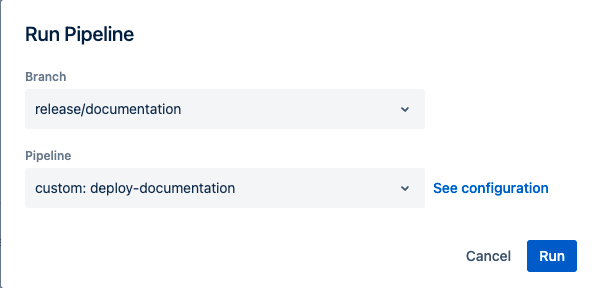
- Once done, merge
release/documentationintodevelopandmain - Delete
release/documentation
Deploying the Ruby Gems
Please follow standard GitFlow for creating releases: https://datasift.github.io/gitflow/IntroducingGitFlow.html
- Follow standard GitFlow practices for feature branches and release branches.
- Once you have your release branch, bump relevant Gem versions. (Versioning)
- Trigger the deployment
-
If you don't need to touch the core
apadmi_groutmodule you can just update the fastlane plugin.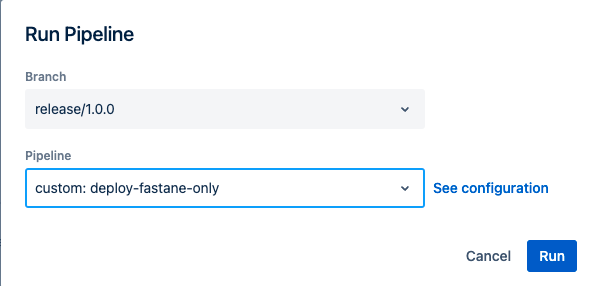
-
Otherwise deploy both Gems.
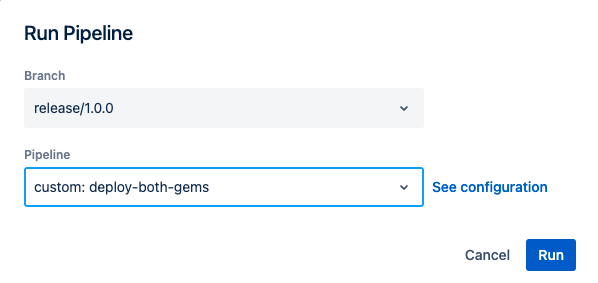
Note
By deploying both gems, or deploying fastlane, this will automatically deploy the documentation.